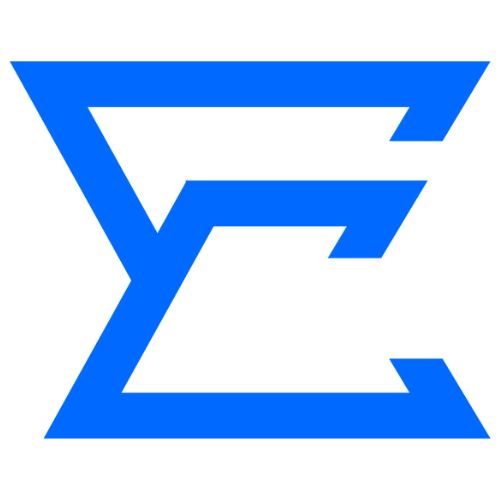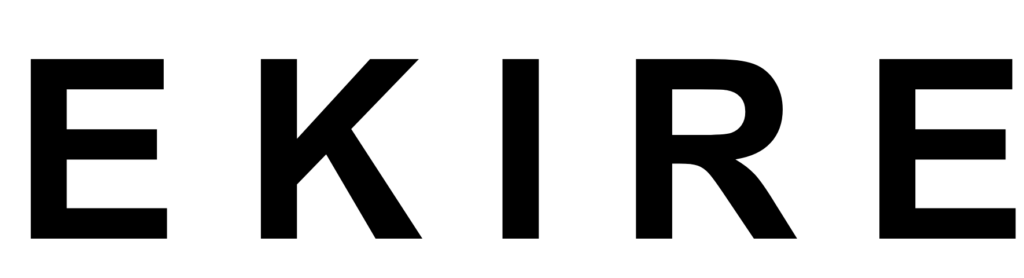This report details the service disruption that impacted Ekire cloud services earlier today, March 9, 2024.
Summary
Ekire cloud services experienced a disruption on March 9, 2024. The outage began at 14:09 (EET) and was fully resolved by 17:03 (EET). During this time, users may have encountered issues accessing or using Ekire services.
Impact
The outage impacted servers, servers page, and deployment functions.
Cause
The root cause of the service disruption is a corruption in system files, an update has failed during installaion.
Resolution
Our engineering team promptly identified the issue and worked diligently to restore service. All Ekire services are now fully operational.
Communication
We understand the importance of clear communication during service disruptions. We strive to keep our customers informed through our status page (status.ekire.net). Additionally, we were live in the live chat, and we were active and replying to all tickets.
Compensation
As this incident doesn’t represent our normal status, all Ekire users have been compensated and they’ve gotten some credit balance to their accounts as a compensation for the interruption.
Thank You
We sincerely apologize for any inconvenience this outage may have caused. We appreciate your patience and understanding. Ekire is committed to providing a reliable and stable cloud platform for our valued customers.